Automated Ticket Creation
from Chat
Your AI chatbot is brilliant, but it can't know everything. When it hits a wall, don't drop the conversation. IntelliChat's AI Ticketing turns chatbot dead-ends into perfectly structured, agent-ready tickets—without losing a single piece of context.
Start Free Trial
The Conversation Black Hole
Your chatbot deflects 80% of queries. Fantastic. But the other 20%—the high-value, complex issues—are falling into a black hole. The handoff to your human team is broken.
1The Messy Transcript
The AI gives a generic answer and the user gets frustrated. Now an agent has to excavate a wall of text for context, forcing the customer to repeat themselves.
2The Abrupt Dead End
You're not just losing customers; you're burning agent hours and eroding your brand's reputation.
Seamless In-Chat Ticket Creation
When IntelliChat detects a user needs a human, it doesn't just give up. It transitions the conversation into a dynamic, intelligent form right inside the chat window.
Why a form? Because structure creates clarity.
Your users detail their issues with precision, attach relevant files, and provide everything your team needs to achieve first-contact resolution. Your agents can start solving, not interrogating.
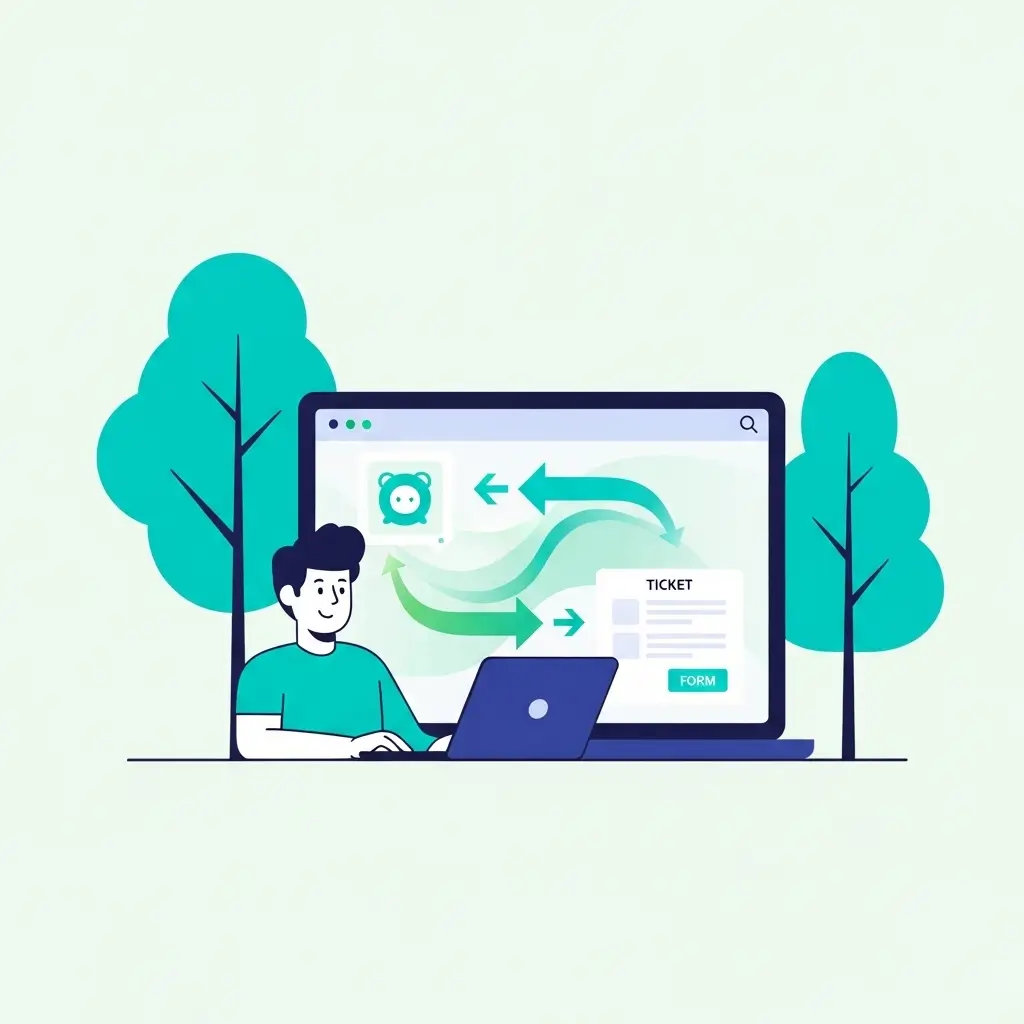
Your Flawless Support Relay
From unresolved query to satisfied customer in four smooth steps
Query Unresolved
Your chatbot can't find a specific or complex answer.
Smart Form Deployed
The AI instantly presents a ticket form, pre-filling known user details.
Ticket Lands in Your Command Center
The structured ticket appears in your dashboard and a notification is sent.
Reply & Close the Loop
Your team replies and the user is notified with a link to their status portal.
The Clear Choice for Customer Support
See how IntelliChat transforms broken handoffs into seamless support experiences
The Broken Handoff
AI guesses at the user's intent.
User gets frustrated re-explaining everything.
A wall of text lands in a generic inbox.
Агент тратит время на копирование, вставку и расшифровку.
Клиент остается в неведении, задаваясь вопросами.
Потеря контекста и отток клиентов.
Бесшовная передача
Структурированная форма фиксирует каждую критически важную деталь.
Пользователь чувствует себя услышанным, понятым и контролирующим ситуацию.
Создается идеально отформатированный тикет.
Тикет автоматически создан, категоризирован и назначен.
Автоматические оповещения и портал самообслуживания предоставляют обновления.
Решения на 40% быстрее и лояльные клиенты.
Frequently Asked вопросы
Все, что вам нужно знать об AI-системе тикетов IntelliChat
Насколько сложен процесс настройки?
Настройка IntelliChat невероятно проста. Вы можете создать своего AI-чат-бота за считанные минуты, подключить источники данных всего за несколько кликов и встроить виджет на свой веб-сайт с помощью одной строки кода. Наша интуитивно понятная панель управления проведет вас через каждый этап, а мы предлагаем обширную документацию и поддержку, чтобы обеспечить вам быстрое начало работы.
Может ли вся моя команда получить доступ к панели управления?
Да! Наша гибкая система управления командой позволяет добавлять неограниченное количество членов команды с настраиваемыми ролями и разрешениями. Вы можете назначать конкретных агентов для обработки определенных типов тикетов, настраивать маршрутизацию по отделам и предоставлять каждому члену команды доступ к необходимым им функциям. Инструменты для совместной работы в реальном времени гарантируют, что вся ваша команда поддержки сможет работать вместе без проблем.
Нужна ли пользователю учетная запись для проверки своего тикета?
Нет. Для беспрепятственного взаимодействия им нужен только адрес электронной почты, который они использовали для отправки тикета, чтобы получить доступ к своему безопасному порталу статуса и просмотреть полную историю переписки. Это устраняет барьеры создания учетных записей, сохраняя при этом безопасность и конфиденциальность. Пользователи получают мгновенные уведомления по электронной почте с прямыми ссылками для отслеживания статуса своих тикетов без каких-либо дополнительных действий.
Готовы преобразить вашу службу поддержки клиентов?
Присоединяйтесь к тысячам компаний, которые устранили "черные дыры" в общении с помощью AI-системы тикетов IntelliChat.
Начать бесплатную пробную версиюКредитная карта не требуется • Доступен бесплатный план • Настройка за минуты
